Offers this month : Advanced Polynucleotide Treatments & Dermal Filler Packages [NOW ACCEPTING KLARNA]
HOW TO BOOK ...
Here are the steps to book with My Features
STEP 1
Identify the treatment that you want by exploring the MF website
STEP 2
Click on the "PRICING" section to find the lates pricing for your treatment(s) or packages
STEP 3
Make note of the 3 digit treatment reference number e.g:
"(028) - Lumi Eyes POLYNUCLEOTIDE"
STEP 4
Click on the "BOOK HERE - HALAXY SCHEDULING" button below. This will open a new window and take you to Halaxy scheduling.
STEP 5
Select the Treatment or Package from the ordered list. Use the 3 digit reference number from Step 3 to quickly and accurately find the treatment
Complete the booking.
A small deposit is taken (payment policy here).
Shortly after you will receive a booking confirmation, after which you will receive any relevant documents such as pre-appointment information
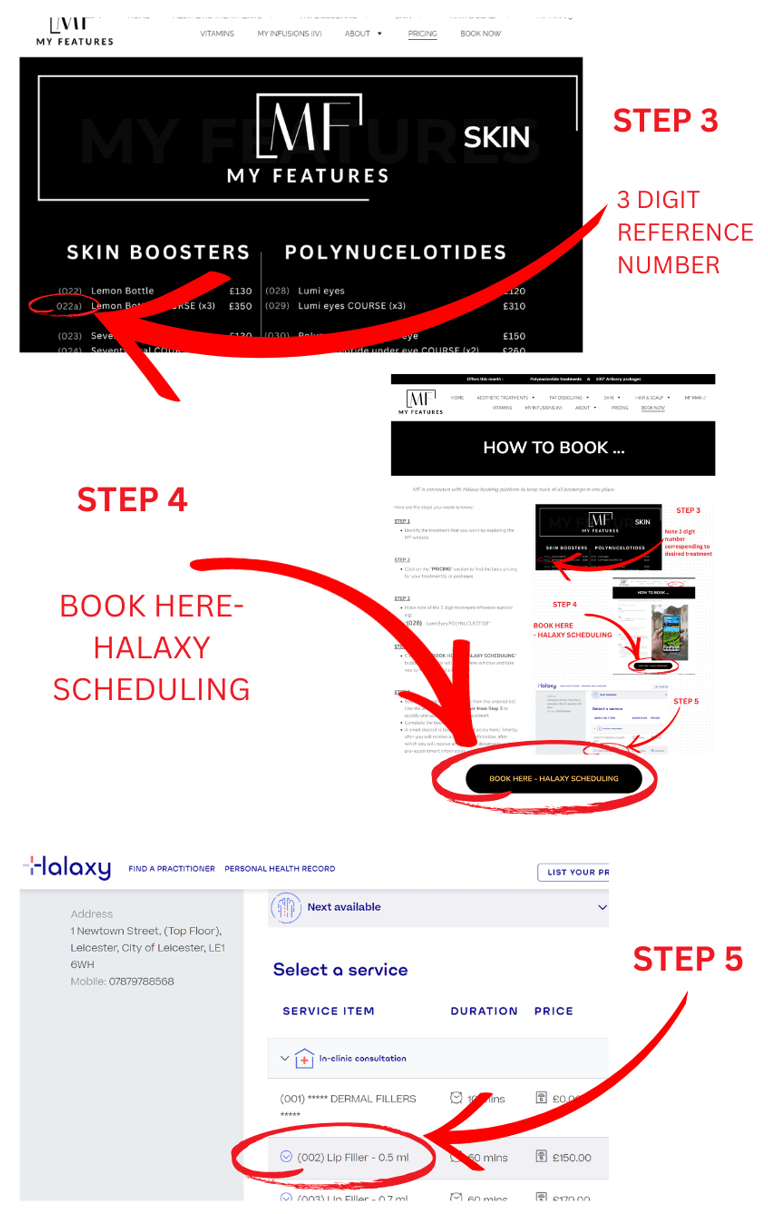
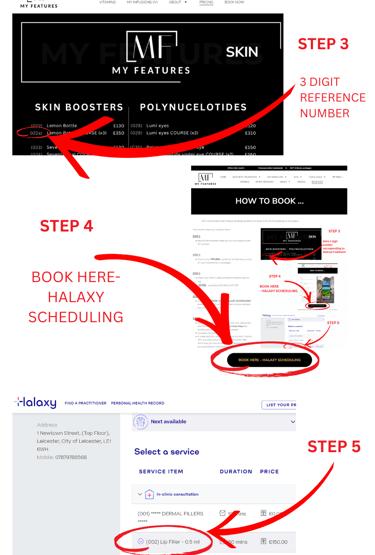
MF is connected with Halaxy booking platform to keep track of all bookings in one place.
Experience luxury aesthetics with our expert services
Policies:
© 2024. All rights reserved.


